There are a number of the best OpenWRT router available around the world for you to choose from. This guide can be described as a simple tool that helps you choose the best one for your needs. The best OpenWRT routers are listed below if you are already familiar with OpenWRT. This section will introduce you to OpenWRT if you need a little introduction.
Is your router frequently malfunctioning? Are you tired of having to fix it every month? You are often left vulnerable to cyber threats if you do not have robust security on your router. Despite their high price tags, Wi-Fi routers often cannot provide consistent and secure performance.
Your router may also fail to provide you with consistent coverage or fast speeds as promised in addition to frequent crashes. When working from home is the norm at the moment, this could be detrimental to your work life. By installing a custom operating system in the router through OpenWRT, you can solve all of these problems. But what is OpenWRT? Let’s learn more about it.
Exactly what is OpenWRT?
The speed, security, and overall coverage of home routers are all controlled by the pre-installed firmware. It is important to note that stock firmware does not always live up to expectations, leading to security and latency issues. Additionally, you can’t control how the firmware works.
You can create custom firmware for any router using OpenWRT, a Linux-based open-source project. Through OpenWrt, you can customize any specific feature of your router. Due to the user’s customized preferences, this results in a much smoother wifi operation. Don’t you think?
Building a customized home network can now be accomplished in a blink of an eye (not literally, but you get the idea). In addition to more than 3000 ready-to-install packages, OpenWRT offers many additional features to enhance your router’s functionality. I’ll show you some of its advantages now.
What are the benefits of OpenWRT?
Generally, Linux systems are easy to use and can be customized to meet the user’s needs. This is also true for OpenWRT. The router can be tailored to provide the features you desire. The following are some of the benefits you’ll receive if you install OpenWRT on your home wireless router.
- In your router, you may set limits on how much you download and how much bandwidth you use.
- Using your router, you can block annoying advertisements.
- By using advanced internet encryption, you can increase your security and privacy.
- Your home network should have a guest network.
- Thanks to MU-MIMO, you can connect multiple devices to the internet simultaneously.
Although not all routers are compatible with the OpenWRT project, it is vital to keep that in mind. Hence, you should keep certain factors in mind when choosing a router if you intend to use OpenWRT.
In the following sections of this article, you will learn all the specifics regarding a good OpenWRT router. We have also compiled a detailed list of the best OpenWRT routers currently available on the market. Check out this buyer’s guide to find out more about this new technology.
There are a few things to keep in mind when buying a router for OpenWRT:
OpenWRT firmware will not work perfectly with all WiFi devices on the market, as we discussed earlier. OpenWRT should not be installed on non-compatible routers – the results will be unsatisfactory. While shopping for a suitable wifi device, keep the following things in mind:
- Make sure OpenWRT is compatible first and foremost by reading the reviews and the product descriptions. Alternatively, you may experience frequent router crashes and freezes.
- Dual-core processors are ideal for routers. OpenWRT is better suited to these devices because they can handle a heavy load.
- Smoother networking is ensured by routers that feature advanced technologies such as MU-MIMO and Beamforming.
Must check: Best Router for ATT U-verse
While buying OpenWRT routers, you should keep these main points in mind. Even so, we understand that searching the internet for appropriate devices can be overwhelming at times. Therefore, we have conducted our own research. The following list contains some of the best OpenWRT routers available in 2022. To make an informed choice, we will provide information on the advantages and disadvantages of every product.
What is the best OpenWrt router?
Our team spent multiple hours researching the best OpenWRT routers before selecting the ones that supported the open-source software. Our next step was to rank 25 different products and present the top 10. Speed, throughput, internal processing power, and a good design are the top features you should look for in an OpenWRT router. Additionally, you should consider things like range, compatibility with multiple devices, and physical connectivity, though what you need in each of these areas will vary depending on your particular situation.
Our selection of the best OpenWRT router was based on these features and considerations. In our buying guide below, we offer more details on the Archer A9 and our other best picks for routers.
1. TP-Link Archer A9 OpenWRT Router


If you want complete control over your home network, then the TP-Link Archer A9 router is an excellent choice for anyone interested in learning OpenWRT software. There are many features and functions packed into this dual-band router. Your devices can be connected to two channels via dual-band functionality: the 2.4GHz channel and the 5GHz channel. As a result, you’ll get the best performance from all of your devices. Those devices that require more speed and reliability can be connected to the 5GHz channel, while those that don’t can be connected to the 2.4GHz channel.
Must check: Best Router Under 200 Dollars
You’ll also find plenty of options when it comes to speed and connectivity. Among the top speeds offered by the Archer A9 are 1300 megabits per second, or 1.3 gigabits per second, on the 5GHz channel. Furthermore, with beamforming technology and MU-MIMO support, you can connect multiple devices over long distances, even through obstacles such as walls and doors.
In addition to four-gigabit ethernet ports and a USB 2.0 port for data transfer, the OpenWRT router features four-gigabit ethernet ports. While this isn’t a USB 3.0 port, most people will find it adequate. Installing and rebooting here is also easy, although the process takes longer than with other routers, which can be frustrating at times. While it’s not as fast as some of the best routers and modem combos on the market, it’s still very good.
[i2pc show_title=”true” title=”Pros & Cons” show_button=”false” pros_title=”Pros” cons_title=”Cons” ][i2pros]Multiple devices perform well
With beamforming, long-range communication
Compatibility with Amazon Alexa
[/i2pros][i2cons]Does not have a USB 3.0 port
Rebooting slowly
[/i2cons][/i2pc]
2. Turris Omnia


There are good reasons why the Turris Omnia is often hailed as one of the best OpenWRT routers available today. Both speed and coverage are rated as excellent by buyers of this device. With an ethernet port on the device, you can also connect via a wired connection for even faster speeds.
The excellent security features of the Turris Omnia make it stand out. The Turris device can detect any suspicious or malicious data activity and immediately send a report to Turris HQ. Turris HQ will thoroughly review this information and identify any potential threats, and it will automatically update all Turri’s devices. This feature can be accessed by enabling it during the router setup. It also includes parental controls and allows you to set up a VPN server.
With its dual-core processor, the Turris Omnia router delivers strong performance. You can also enjoy smooth 4k video streaming with excellent coverage around your home. In addition to the USB 3.0 port, this unit can also act as an excellent media server and can act as a shared network repository.
Must check: Best Fiber Optic Router
However, this router lacks the most up-to-date MU-MIMO technology, which is one of the few disadvantages. If it’s your first time configuring the router, you may need the help of a techy person. In spite of these limitations, the Turris Omnia is a great router and one of the best OpenWRT routers.
You can enhance your internet experience by installing OpenWRT on a Turris Omnia router.
[i2pc show_title=”true” title=”Pros & Cons” show_button=”false” pros_title=”Pros” cons_title=”Cons” ][i2pros]Provides support for open-source firmware
A great deal of coverage
Config default is secure
Simple setup and easy to use
[/i2pros][i2cons]It does not support MU-MIMO
It is often necessary to perform manual care
[/i2cons][/i2pc]
3. GL.iNet GL-AR750S-Ext OpenWRT


It’s not every day we feature a unique OpenWRT router in this buying guide, but the GL.iNet GL-AR750S-Ext stands out. It’s incredibly compact and small, which is the first thing you’ll notice about it. One of the smallest routers you can buy today measures 3.9 x 2.7 x 0.9 inches and fits in your pocket. In a home with limited space, it makes sense to keep it out of the way while traveling. As a bonus, the OpenWRT software comes preinstalled with the GL.iNet, so you won’t have to worry about figuring it out.
Because the GL.iNet is so compact, it does not sacrifice much in terms of functionality. Despite the dual-band configuration, there are also five GHz channels for greater connectivity versatility. The throughput on the 2.4GHz channel will be about 300 Mbps and on the 5GHz channel can be 433 Mbps. Most homes can take advantage of this speed.
In addition to the ethernet ports, microSD card ports, and a USB port, the GL.iNet has numerous ports for connecting various devices for wired internet use. In addition to the best external hard drives, you might also consider the best USB drives for storage so you can back up your devices easily.
[i2pc show_title=”true” title=”Pros & Cons” show_button=”false” pros_title=”Pros” cons_title=”Cons” ][i2pros]Form factor that is ultra-compact
Compatible with MicroSD cards
Compatibility with Amazon Alexa
[/i2pros][i2cons]Slower than other routers
There is no way to remove an antenna
[/i2cons][/i2pc]
4. Zyxel Armor Z2 NBG6817


if you have a tight budget, you should consider Zyxel Armor Z2. Wi-fi routers like this are affordable and stylish. According to consumers, its performance is also impressive. This wireless router from Zyxel has a powerful dual-core processor that delivers high-speed web connectivity.
A combination of dual-band wifi and Streamboost technology makes this router ideal for gaming and streaming. Stream HD videos or play games on this WiFi router for hours at a time. MU-MIMO technology is also supported by the router, so you can enjoy smooth connectivity on several devices simultaneously. And that’s not all. The Zyxel Armor Z2’s Supersonic Quad-Stream wifi ensures low latency and provides quick and uninterrupted transfers of large files.
Must check: Best Gaming Router For Xbox One
Beamforming technology is built into this WiFi router for high performance. You can focus wireless beams to particular devices by pinpointing the beamforming antennas to specific devices. Cool, isn’t it?
The thermally enhanced design of the device is another great feature. Cool air is pumped through its chassis and hot air is discharged more quickly thanks to its unique design. As a result, your router will no longer recirculate hot air. It performs smoothly even after prolonged use because the components remain cool.
Therefore, everything about the Zyxel armor z2 indicates its great suitability for OpenWRT. You can’t find a better router for OpenWRT than this one.
[i2pc show_title=”true” title=”Pros & Cons” show_button=”false” pros_title=”Pros” cons_title=”Cons” ][i2pros]Provides support for beamforming
Installs and setups easily
Features MU-MIMO technology
The design is brilliant
Config default is secure
[/i2pros][i2cons]Not up to snuff with MU-MIMO
[/i2cons][/i2pc]
5. Linksys MR9600 OpenWRT Router


The Linksys MR9600 OpenWRT router offers comprehensive home coverage for all your different devices, including personal-use devices and smart-home technology. With a mesh router, you can create coverage throughout your entire home by connecting multiple Linksys mesh routers to a central base. Even without the additional mesh modes, the Linksys MR9600 still performs well, even at long distances. That’s an additional benefit.
This wireless router is also highly praised for its overall performance and design. In addition to its sleek design, this router is easy to set up anywhere. The router is still bigger than many others, but it isn’t as bulky as many others that are similar in size. Despite being a dual-band router, the Linksys MR9600 supports Wi-Fi 6 networks for the fastest connection possible, especially at close ranges.
There are four-gigabit ethernet ports on this computer, as well as two USB ports for speedy file transfers. Despite its high wired speeds, the Linksys does not offer a multi-gigabit Ethernet port. Anyone looking for the best WiFi routers for long-distance should consider this device.
[i2pc show_title=”true” title=”Pros & Cons” show_button=”false” pros_title=”Pros” cons_title=”Cons” ][i2pros]Speeds close to the top end
Compatibility with Wi-Fi 6
File transfers are fast
[/i2pros][i2cons]The LAN ports are not multi-gigabit
Malware protection is not built-in
[/i2cons][/i2pc]
6. Linksys WRT AC3200


With Linksys WRT AC3200 you can customize it even after the router is set up with its open-source firmware. The OpenWRT routers it offers are among the best on the market, and it’s no wonder! You can modify the open-source firmware according to the needs of your router with it.
To install such open-source distributions as OpenWRT or DD-WRT, use ready-to-install packages. In contrast to the other routers we have examined, the Linksys WRT AC3200 advertises itself as a router that is compatible with OpenWRT and DD-WRT.
Open-source firmware can also be used to set up a VPN server. Additionally, you can run wifi hotspots on the router and manage them. You will be able to further control network traffic by having open-source firmware. Using the open-source firmware in your Linksys WRT wifi router, you can also detect malicious activity on your home network.
The Linksys WRT router features a 1.8 GHz processor so that heavy network traffic can be handled smoothly. As a result, your home network becomes fast and soft because latency is eliminated. The rapid speed of this wireless router is also contributed to the innovative tri stream 160 technology. In terms of speed, the wifi device outperforms most other wireless devices.
The smart wifi app makes it easy to manage Linksys WRT firmware. You can install the app on your Android and iOS devices to set up wifi passwords, prioritize devices, and create guest networks and VPNs remotely. Furthermore, the device offers robust parental controls that ensure your children’s safety.
[i2pc show_title=”true” title=”Pros & Cons” show_button=”false” pros_title=”Pros” cons_title=”Cons” ][i2pros]Linux is an open-source operating system
Supports multi-user multi-media
Updating automatically
[/i2pros][i2cons]160 Mhz users are not recommended
Technical assistance is required for some complicated features
[/i2cons][/i2pc]
7. Asus RT-AC68U


Asus’ OpenWrt-enabled router is an excellent choice if you want to install your own firmware on your router. You can get the RT-AC68U for a really low price, and it performs just as well as the high-priced routers listed here.
In this model, you get 600mbps on the 5GHz band and 1300mbps on the 2.4GHz band for a total of 1900mbps. With a coverage area of 3000 sq ft, it is a good option for most homes and offices with Internet service from any ISP that offers 200 Mbps.
On the design front, the ASUS AC1900 doesn’t stand out. Compared to other devices, it is as generic as they come. In the back, you will find three antennas.
Aside from the four LAN ports on the back, there is also one WAN port, one USB 2.0 port, and one USB 3.0 port. With the dual USB ports, you can easily connect printers and other smart devices, which can be useful when flashing open firmware on them.
There are numerous apps out there, but the Asus router app is as good as any. In addition to configuring the router, changing the password, connecting and disconnecting devices, it also allows you to do all the basic tasks. This router is also protected by Trend Micro’s multi-stage protection, making it very safe to use.
[i2pc show_title=”true” title=”Pros & Cons” show_button=”false” pros_title=”Pros” cons_title=”Cons” ][i2pros]Processor with high performance
A great deal of coverage
Isn’t too expensive
Compatible with 200 Mbps plans
Ports for two USB devices
[/i2pros][i2cons]Support for customers could be improved
[/i2cons][/i2pc]
8. Netgear Nighthawk X4S OpenWRT Router


It works across a wide array of streaming devices, including 4K and full HD, making it the perfect choice for streaming 4K and full HD. Although it features dual-band functionality – it works on both the 5GHz and 2.4GHz channels – it performs best on the 5GHz band.
Must check: Best Router for Chromecast Streaming
As long as your home network supports those speeds, you can get up to 1.733Gbps on the 5GHz. In addition to its superb performance over longer ranges, the Nighthawk X4S also offers excellent range control.
With this Netgear router, you can also connect multiple devices at once. Due to MU-MIMO’s strong capabilities, the X4S can connect up to 45 devices at the same time without performance dips or interruptions. In addition to the confusing default user interface, you will need to install OpenWRT software and the web interface before you can use it.
Overall, installing and configuring the software is fairly simple. The Nighthawk also has four gigabit ethernet ports and two USB 3.0 ports, allowing it to communicate with other devices. This allows it to communicate with the best gaming tablets.
[i2pc show_title=”true” title=”Pros & Cons” show_button=”false” pros_title=”Pros” cons_title=”Cons” ][i2pros]Performance over a long distance
Throughput is strong with MU-MIMO
Speeds up to 5GHz
[/i2pros][i2cons]Interface that is a little confusing
Performance of the NAS is average
[/i2cons][/i2pc]
9. Netgear Nighthawk R7000
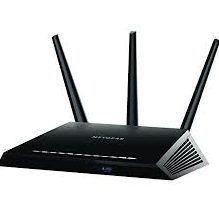

Those who manage networks know Netgear is one of the most trusted names in the industry. If you want to flash OpenWrt firmware on your router, the Netgear Nighthawk R7000 is one of your best options.
The 2.4GHz network has a speed of 600Mbps, while the 5GHz band has a speed of 1300Mbps. This dual-band router offers a total speed of 1.9Gbps. A range of 1800 square feet can be covered by this model, which is more than enough for most average households.
Also impressive is the design. With three antennas, it has an angular design. On the back is a WAN port and four LAN ports. It looks pretty good as part of any room. Additionally, the device features two USB ports that can be used as a media streaming server.
For anyone who wants to use their internet connection for streaming 4K videos or for playing games, this model can connect up to 30 devices. Having a large number of IoT devices makes this an excellent choice for smart homes. Alexa is also integrated into the router, which allows you to use voice commands to control it.
Must check: Best Gaming Router Under 100 Dollars
The router can also be controlled and configured via a mobile app in addition to voice commands. The ease of setting up the router really impressed me. This is the perfect product for those looking for a router that can be installed quickly and easily.
[i2pc show_title=”true” title=”Pros & Cons” show_button=”false” pros_title=”Pros” cons_title=”Cons” ][i2pros]Prioritization based on QoS
Connect smartly with Smart Connect
Supports more than 30 devices
A security solution from Netgear
Ports for two USB devices
Alexa voice-controllable
[/i2pros][i2cons]There is room for improvement in the range
[/i2cons][/i2pc]
What are the benefits of an OpenWRT router?
In a previous article, we briefly talked about the benefits of the OpenWRT firmware. Here, we will list our recommendations for the top OpenWRT routers, followed by a description of the advantages of using an OpenWRT network.
Improved security:
A robust security system comes standard with OpenWRT-compatible routers. Others include WPA2 or WPA3 security, while others have embedded anti-malware. A custom OpenWRT router can also serve as a VPN server or act as a guest network. OpenVPN is pre-installed as part of OpenWRT’s firmware, so you don’t have to configure your VPN manually. When it comes to online activities, cybersecurity is the most important thing to keep in mind.
With an OpenWRT router, you can make sure that your family and devices are always protected. Your pins and passwords can no longer be stolen by hackers. The fact that OpenWRT routers support this is a powerful argument in their favor.
Stability is improved:
Why should you invest in a router that is constantly plagued with latency? It is not uncommon for high-end routers do not to provide high performance all the time, resulting in connectivity lags. With OpenWRT routers, you will always have a quality and fast connection to the internet, even in the most remote areas of your house.
You won’t lose an internet connection during a crucial work meeting if you use an OpenWRT router. Furthermore, you will be able to simultaneously download a large file and watch a movie in HD quality on two devices.
Connecting more devices:
You may be familiar with the frustration of not getting the same speed on all your devices with a regular router. That won’t happen if you have an OpenWRT router. OpenWRT routers allow you to connect devices to them. Therefore, it becomes easy and convenient to establish a stable home network with multiple devices.
In almost all OpenWRT routers, a control app is included which allows quick and easy network management. Through these apps, you can control and regulate the device network.
OpenWRT routers generally have either Ethernet or USB ports on their interface, so you can connect wired and turn your router into a personal cloud!
The range is excellent:
OpenWRT routers offer excellent coverage throughout your house as well as excellent speed. There will be no dead zones in your house and no latency issues. With this technology, you can stream internet uninterrupted from anywhere in your home. Although routers differ in their range, in general, they are similar to regular routers.
Best OpenWRT Routers Buyer’s Guide
Consider these factors:
- Compatible with routers
Due to its year-old age and wide compatibility, OpenWRT is the most popular open-source software for wireless routers. Yet there are still many wireless routers on the market that cannot run OpenWRT today. In order to get the best OpenWRT experience, you should check your potential router’s compatibility first. OpenWRT’s website updates daily with new devices, so it’s always easy to check compatibility.
- Performance
For your home network and connected devices, you’ll want to ensure that your OPPenWRY router provides sufficient power and performance. Several factors affect router performance, but throughput, speed, and range are the most important. Whether your house is large or small, look for a router that can transmit a strong, reliable signal throughout it. There is a possibility that you may need a router with a tri-band configuration instead of a dual-band configuration, as well as MU-MIMO and beamforming. You should also ensure that the router you purchase offers top speeds that match or exceed those you get from your ISP.
- RAM and CPU
You can download and install a variety of other programs for specialized functionality when you install OpenWRT on your router. Consequently, you’ll need to make sure your router has enough power in its internal components – specifically the CPU and RAM – to run those additional programs. If possible, the numbers should be as high as possible.
Frequently Asked Questions For Best OpenWrt Router
How does the OpenWRT router work?
With OpenWRT, you can take full control of your wireless router using open-source software. If you install OpenWRT on the router of your choice, you will be able to improve security, analyze traffic, run server software, set up VPNs, and much more. OpenWRT routers provide you with a wide range of networking options.
What is better, DD-WRT or OpenWRT?
The OpenWRT and DD-WRT software are very similar. DD-WRT was actually born from OpenWRT. However, both have their advantages and disadvantages. With OpenWRT, you’re able to do a great deal more with your router than with DD-WRT. DD-WRT however is generally considered to be easier to use, especially during initial setup. Those looking for comprehensive control over their router should use OpenWRT.
How do I choose the best router for my home?
When it comes to home networking, the best router is one that meets all of your needs. It typically means balancing speed, capacity, range, and management settings. Take into account your home and needs, and make a purchase based on those considerations.
Which Wi-Fi router is most reliable?
Wi-Fi routers with the strongest signal and the fastest speed are the most reliable. Having a reliable router throughout your house ensures that all of your devices get the maximum speed from your ISP.
OpenWrt routers are safe to use?
Yes, you can install and set up the OpenWrt firmware on your router very safely. It is actually safer than the default firmware on your router in many cases. Additionally, if you’re techy and know how to tweak your router’s settings, you can boost your network’s security even further with OpenWrt.
What is the average cost of an OpenWrt router?
It is possible to find OpenWrt routers at all price points. There are several different prices, ranging from $35 all the way up to $350 or even more. Decide which items in this range best suit your needs based on your budget.
Any router can be used as an OpenWrt router?
The firmware of all routers cannot be customized. OpenWrt is supported by all the names on our list, but your ISP’s generic router may not really support it. Forcing a firmware installation on an incompatible router might render the device useless, so take care when doing so.
How fast is OpenWrt firmware on a router?
The connection speed is 3.2Gbps, and the coverage area exceeds 2500 square feet. If you are looking for a high-performance router that supports OpenWrt, the Linksys WRT3200ACM is the best choice.
Final thoughts:
When it comes to beating latency, OpenWRT routers are the best choice! In addition to providing excellent performance, they are very affordable. A router that is OpenWRT-compatible is the best choice if you have a large home with a wide coverage area or if you have many devices in your home. It is possible to use any open-source firmware. Nevertheless, OpenWRT continues to be hailed as one of the best firmware available.
The information in this buyer’s guide has been thoroughly researched so you can find the best router for your needs. We have provided Amazon links for you to select from. Click on any to begin. Are you ready to get started?











