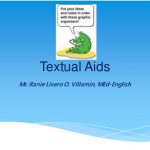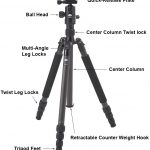How to change your signature in outlook?
In Outlook, you can customize or change your signature for different email recipients. The Signatures and Stationery dialog box in Outlook allow you to edit your signature permanently. You can select a different signature from the drop-down menu in the ribbon bar when you select a specific message as the default signature. Outlook lets you maintain different signatures that you can use for each email account or different kinds of correspondence.
How to change an email signature in outlook
You can easily edit a signature that is inserted regularly in Outlook messages if you use the Signatures and Stationery dialog box.
- Using the ribbon bar in Outlook, choose “New Email” to initiate a new message.
- Go to the ribbon bar within the untitled email message. To view signatures, click on “Signatures….”

- At the top left, click the “Select signatures to edit” button.
- Make any necessary changes to the signature in the “edit signature” window below. The text itself can be edited, as well as the formatting and adding images.

- Click “OK,” and your changes will be saved to the signature for all future emails.
How to change signature in outlook 365, Outlook 2013, Outlook 2016, Outlook 2019
You can follow these steps so that you can change an email signature.
- In the File menu, select Options > Mail > Signature.
- Make any changes you wish to the signature by clicking the Edit signature button.
- Save your work by selecting OK.

How to change the size of the font on signature in outlook?
- Choose File > Options > Mail from the menu.
- Select Stationery and Fonts from Compose messages.

- Click Font in the New mail message section of the Personal Stationery tab. If you want the font style of replies or forwarded messages to be changed, click Font under Replying or forwarding messages.

- You can choose a font under Font in the Font tab.
- In addition, you can select the size and style of the font.
Also, Check
- Fix your SSD if not showing up
- Uninstall Skype for business
- How to Refresh Outlook Mail Inbox Automatically or Manually?
- Flush DNS Windows 10
- Google is dumb – Is Google Making Us Stupid?
How to change your signature in an outlook web app?
- You may compose and reply by going to the settings tab in Outlook.
- Under Email signature, type your signature and use the available formatting options to make it look the way you want.
- Then just click on the Save button.
If you find any queries you can contact us via email through our about us page.
How to edit signature in Outlook Online?
How to change the signature in Outlook Windows 10?
Now you can change the signature in outlook in windows 10 by just following these steps.
- Click File > Options > Mail > Signatures.
- Click the signature you want to edit, and then make your changes in the Edit signature box.
- When you’re done, select Save > OK.
How to Change Signature in Outlook Mac?
How to change image hyperlink in signature outlook?
- Open the Settings menu by clicking the gear icon at the top right of your Office 365 window.
- In the Settings menu, click “View all settings”
- From the left sidebar, choose the “Compose and reply” tab
- Highlight the text that you want to make a hyperlink
- Click on the Link icon on the right side of the toolbar to “Insert Link”.
- You will need to enter the URL you wish to link to and click “OK“.
- To check if the link is working, click on it.
- Once you’ve saved it, you’re all set.