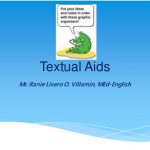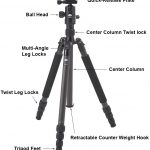An explanation video is a visual representation of an idea, process, or product. It’s a way to visually demonstrate the benefits of your product or service. Explainer videos have been used by companies for decades, but they are becoming more popular as they are being used in marketing strategies.
They provide a cost-effective and engaging medium to convey complex ideas in a short amount of time. These videos can be created quickly and easily with animation software like Adobe After Effects and Illustrator. In this article we will cover the basics on how to create an explainer video and some tips for creating the best video possible.
What are Explainer Videos?
An explanation video animation is a short video that is used to explain, promote, or demonstrate a product or service. The goal of an explainer video is to introduce the viewer to your company and its products. They are often used by companies who have just launched their product or service and want to introduce it to the world.
Benefits of Using Explainer Videos in Marketing Campaigns
Explainer videos are short, informative videos that help people understand a product or service. They are usually 2-3 minutes long and they can be used in different ways to achieve marketing goals.
The benefits of using animation explainer videos in marketing campaigns are:
- They’re more engaging than text-based content.
- They allow you to use visuals to better convey your message.
- They’re more memorable than other types of content, which means people will share them with their friends and family members.
- They’re cheaper than other types of video production (e.g., live action).
What Makes a Great Explainer Video?
Explainer videos are a great way to get your message across. They are easy to understand and they can be made to look like a live video or animated. They can help you with your marketing and sales, as well as make it easier for people to understand what you do.
The best explainer videos are the ones that have a clear message, which is delivered in a simple way. You need to make sure that the person watching understands what you want them to know about your product or service. It should also be engaging enough for people who don’t have time for long videos but still want the important information about your company.
The Process of Creating an Effective Explainers Video
Explainer videos are a great way to show your product or service in an engaging and informative way. Explainer videos are a cost-effective way of advertising and marketing your business. They can be used to introduce a new product, service, or company. They can also be used as an educational video for customers on how to use your product or service. An explainer video is a short video that is typically 2-3 minutes long that explains what your business does and why people should care. It gives viewers the information they need so they can make informed decisions about whether they want to do business with you or not.
Animated explainer videos are different from live action explainer videos because they usually have more characters and include more dialogue in the story line. Animated explainers also use more graphics, illustrations, and animation than live action ones do because it’s easier for viewers to understand what’s being said when there’s visual representation of the words being said.Animated explainer videos are different from live action ones because they use more graphics, illustrations, and animation.
What is kinetic typography? Kinetic typography is a technique of animating type in order to improve the visual presentation of text. The term kinetic typography was coined by William E. Jones, who was a professor at the University of Illinois, in 1965. Kinetic typography is an animation technique that has been used for decades now, and it is still being used today in many different creative ways. Kinetic typography can be used to present text as if it were being read aloud by a person or as if it were being sung or danced to music. The term kinetic applies because the type moves towards the viewer or away from them, as opposed to staying still on a page and only changing its appearance.