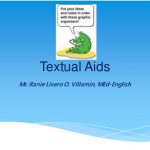The successful start of a streamer career depends a lot on the correct software settings, the choice of sufficiently robust equipment, and hosting. Most newcomers forget about their server, which leads to problems with the Internet and unexpected stoppage of broadcasts. The following material will explain why the host streaming server is suitable for you and what you need to remember when choosing.
Which hosting VPS server worth choosing for beginners in streaming
You first need to deal with the OBS program, which allows you to work with the platform and transmit images using the Internet. It is a kind of intermediary without which you will not be able to activate the broadcast. There will be a server setup, so you first must choose a suitable location for your access point. The main problem is that Twitch has about 46 options available to all, among which you can highlight the regions of Asia, Europe, Canada, South America, and the United States.
However, choosing the right hosting is even more critical, which will provide a high data transfer rate and the opportunity to be closer to the server’s location. Some of the most typical problems that users face include:
- incorrect image with tearing of the picture;
- freezes and jumps when the picture changes;
- interruption of the broadcast and black screen;
- view of poorer quality, which does not meet the standards of streaming.
The easiest way is to go to the program’s interface and select a server from the availability list. With the method of searching, you will finally find the most convenient Ukrainian VPS and be able to broadcast appropriately. Also, you should choose the optimal hosting company that can provide the necessary capacity.
How to set up OBS for streaming
You must first agree with a host streaming server representative to do this. After that, you can configure the software, which comes in two basic versions. The first is the older OBS classic, and the second is the modern OBS studio. Let’s find out how to work with each of them.
OBS studio
The operating instructions are as follows:
- The first thing to do is to start the program and go to the settings section, where you will need to select the item “Broadcast.”
- After that, you should run TwitchTest and add your broadcast key in the right field. Do not forget to check the box next to the selected region if you can decide on the best one.
- Go to SpeedTest.net to select a server and set the desired speed. Don’t forget about your host, which you previously selected.
- Next, go back to the home page and test the upload speed, which will critically affect the performance of your broadcast.
Afterward, you can safely specify the necessary server in the tab “Broadcasting” tab and go to the video bitrate settings. It is worth stopping at Twitch 3000, which is ideal for most broadcast types. You should also, in the section “Video,” put the appropriate resolution and the number of FPS in the section ” Video, ” which is often enough at 30.
OBS classic
You should make the same settings as in the modern OBS studio. However, you will need to make a few changes at the end of the setup:
- Go to “Broadcast” and select a server, then put Twitch and choose to enter the address of the selected web server.
- Next, in the tab “Encoding,” you need to put the maximum possible bitrate; for example, 3000 would be ideal.
- The final step is the “Video” tab, where you should set the appropriate screen scaling, select a filter, for example, “Lancos,” and select FPS 30.
In both cases, you can disable Aero because the feature is considered unnecessary and even harmful to performance during broadcasts.
Advantages of renting a server for streaming
The main advantage of this service is that you get a completely ready server for interaction with the Twitch platform. There is no need to configure or change anything. Any problems and failures will also be on the side of the hosting administration, which means you can enjoy a high-quality broadcast without unnecessary problems and quickly fix any errors. The speed of playback is also.
An additional advantage is the ability to get maximum support at any time. All large streamers have a person or a whole team responsible for the quality of broadcasts, errors, and failures to fix them in a short time. If you rent a server for streaming, you get a full-service package at once and can count on help at any time.
You can also save money:
- Get server maintenance staff who will solve your problems with the performance of hosting at any time of the day or night;
- It is possible to rent precisely the capacity that you need exactly with your equipment, programs, characteristics, and the desired quality;
- You do not have to create your server from scratch and buy expensive equipment, which will need to be maintained in the future.
In general, server rental for streaming is a popular service, especially in European countries where the Internet can be pretty expensive. Thanks to providers’ capabilities, you can get quality service and maximum broadcasting speed without getting bogged down with long setup or error correction.