What is a DD-WRT router?
DD-WRT routers offer VPN functionality. You can set up a VPN with a DD-WRT router, in contrast to a router you might get from your internet service provider. VPNs and DD-WRT routers work together to provide WiFi that encrypts your internet traffic and protects your devices from snooping ISPs, websites, hackers, and even governments.
VPN routers are not available on every router. It is possible that encrypting and decrypting all traffic passing through the router can be very demanding on the router’s CPU, even with the DD-WRT firmware alone. You should consider the expense of a router that can handle multiple connections without slowing you down if you do not want to sacrifice internet speed for privacy.
Why do I need a DD-WRT router?
Users who like to use public WiFi often have access to VPN clients installed on their devices. Installing a VPN on a DD-WRT router can save you time and money if you want to protect every device connected to the internet in your home and don’t want to pay for multiple VPN subscriptions. In addition, it will automatically protect all devices connected to it, meaning that your guests will benefit from the VPN without having to install it.
In addition to providing online privacy and security, VPN routers have many practical uses. Here are just a few.
- Access Netflix from other countries’ libraries and unblock regional content.
- Connect to servers in other regions and avoid slow or congested servers to enhance your gaming experience.
- Bypass government censorship and networks and gain access to restricted content and services.
- Ensure that internet-connected devices not capable of running a VPN are protected (such as gaming consoles, smart televisions, and Roku boxes).
What are the advantages of DD-WRT over stock firmware?
Those familiar with Android Custom ROMs should know:
To extend the functionality of your existing device, it is just like rooting your phone and flashing it with a custom ROM, such as CyanogenMod. Unless you are flashing a custom ROM on routers, you do not need root access.
Must check: Best Modem Router Combo For Optimum
Anyone who has never flashed a custom ROM or custom firmware should read this:
You won’t have any trouble understanding the concept.
In essence, the stock firmware that comes with your router does not allow you to do anything outside of its boundaries. Adding the DD-WRT firmware to your wireless router can enable the following features:
- Parents have extreme control over their children.
- Make use of VPN services on your Router (so that all the devices connected through your wireless router automatically connect to VPN, for better security or encryption, like preventing local “hackers” from accessing your information).
- Utilizing features like QOS (quality of service) can help you get much more bandwidth and stable connections by prioritizing which devices and even programs should be prioritized.
When you are experiencing low bandwidth speeds, your router will be able to decide which apps and devices will get more juice, for more stable speeds. - As well as port forwarding, caching websites data to make them more easily accessible for you when you visit them frequently. Among many other things.
10 Best DD-WRT Routers in 2022
I have made a list of my top picks for wireless routers that run DD-WRT and why I chose them.
1- NETGEAR Nighthawk X6 AC3200 – The fastest DD-WRT triband router available today


This router from NETGEAR is an improved and versatile version of the Nighthawk X6 AC3200. Best DD-WRT router with the tri-band operation and Genie software. Excellent performance and ease of installation. I appreciated the high level of security it provided to most users. There is always 3,200 Mbps bandwidth available with this router. Additionally, it offers both manual and automatic configuration options.
A sleek and angular design is present in the router’s design. The grille’s geometric design gives it a beastly appearance. When the bands and ports are active, 13 LEDs on the bottom provide clear notifications. Additionally, the six durable antennas allow for speedy performance at great distances.
Must check: Best Wireless Router For Apartment
There is no doubt about that. As well as USB 2.0 and 3.0 ports, the router is also equipped with Wi-Fi. It is easy to connect this router to a printer or hard drive because it has improved security if you are concerned.
It is fair to say that DD-WRT is a beast inside this best DD-WRT router. Comes with a 1-GHz processor and enormous flash memory. The firmware, passwords, and settings can be stored without worrying about losing them. DD-WRT routers are among the best for the price you pay with this model.
A router this advanced and efficient offers a lot of advantages. Despite that, this router isn’t perfect in every way. In comparison with other tri-band routers, the Wi-Fi range is a bit short. DD-WRT routers are among the fastest I’ve seen.
[i2pc show_title=”true” title=”Pros & Cons” show_button=”false” pros_title=”Pros” cons_title=”Cons” ][i2pros]Interface and setup are easy
Ports for USB 3.0 and 2.0
LEDs have excellent features
[/i2pros][i2cons]Range of Wi-Fi is not upgraded
[/i2cons][/i2pc]
2- Netgear R7000


Its name comes up frequently among VPN and DD-WRT fans, though it may sound more like a military aircraft than a network router. It consistently makes the top router lists of many outlets and is a favorite of many users. One of the reasons for this is its affordability. The AC1900 dual-band router costs well under 200 dollars and offers a great deal of throughput.
Must check: Best Router Under 200 Dollars
Dual-core 1GHz processor powers this router. Featuring dual-band 802.11ac and a total throughput of 1900 Mbps, it provides a high-speed internet connection. In addition to having a large footprint, this router is NETGEAR’s claim that it is suitable for large homes thanks to its power transmission system. On the back of the machine, you’ll also find two USB ports along with the standard four Ethernet ports. For printers or other devices with low bandwidth, there is a USB 2.0 model. In addition, there is a USB 3.0 port, which is ideal for attaching a USB 3.0 hard drive or a USB 3.0 flash drive to share files over your home network.
For people who have a lot of square footage to cover and require a fast network, the R7000 Nighthawk is the ideal router. In addition, it performs surprisingly well for its price point.
[i2pc show_title=”true” title=”Pros & Cons” show_button=”false” pros_title=”Pros” cons_title=”Cons” ][i2pros]Excellent stability;
The ability to cover a large area;
Performs at a class-leading level.
[/i2pros][i2cons]Nothing really.
[/i2cons][/i2pc]
3- ASUS AC5300 – Best DD-WRT Router for Professional Gamers


There are a number of dynamic technical features in the ASUS AC5300 Wireless. It’s a strong competitor in terms of wireless connectivity and specifications. Eight high-performance external antennas reduce interference and ensure superior performance. The best DD-WRT router benefits from such a boost in transfer rates. That’s because the antennas are configured in 4T4R.
Despite this, this router is perfect for hard-core gamers. Multi-user input and output are enabled through the use of MU-MIMO technology. Take your gaming to an entirely new level when you use this beast. No matter where you’re using it, you’ll be able to stream a 4K video. There are two USB ports that offer 5-GHz performance.
Must check: Best Gaming Router
It supports three different Wi-Fi bands with speeds up to 1,000, 2,167, and 5,300 Mbps. Wireless connectivity is provided by 2.4GHz and 5GHz built-in. You can experience high or low Wi-Fi range depending on what kind of gadget you use. Wireless interference is influenced by the device’s software.
You can stay safe and secure online with AiProtection wireless security technology. To prevent malicious threats and site blocking, a multistage security system has been developed. Whatever the case may be, DD-WRT routers come with an enormous footprint when compared to other tri-band routers. In addition to lacking a wall mount, it can also be difficult to keep it on a large platform.
[i2pc show_title=”true” title=”Pros & Cons” show_button=”false” pros_title=”Pros” cons_title=”Cons” ][i2pros]Protection for Microtrend routers
Processors with high speeds
Wireless range is fast
[/i2pros][i2cons]Unnecessarily bulky for storage
[/i2cons][/i2pc]
4. Linksys WRT-3200ACM


A top Linksys router is the WRT-3200ACM model. We recommend it to those who really want the very best in terms of its performance and specifications.
Linksys has crammed this router with a dual-core CPU clocked at 1.8Ghz, 512MB of RAM, and 256MB of flash storage. In addition to four Ethernet ports, there is a USB 3.0 port for sharing files and an eSATA port for transferring files. DD-WRT management software can be installed in addition to the built-in software to fine-tune this router to your specific needs.
A distinctive feature of the WRT-3200ACM router is the fact that it supports 160Mhz channels, doubling its 5Ghz band bandwidth. We are therefore discussing a router for power users.
[i2pc show_title=”true” title=”Pros & Cons” show_button=”false” pros_title=”Pros” cons_title=”Cons” ][i2pros]Fast file transfers;
Multi-user MIMO support;
Connectivity over wires is flawless.
[/i2pros][i2cons] 2.4Ghz speeds are not the best.
[/i2cons][/i2pc]
5- TP-Link N600 – Best DD-WRT Router for Home Use
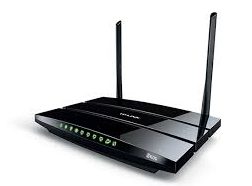

The company is well-known for providing affordable products to everyone. This dual-band connection from TP-Link is another great product. In addition to its 300 Mbps range, it comes with both 2.4GHz and 5-GHz processors. A WPS button and dual USB ports are included.
Media can be transferred and printed easily over the internet. Fast and seamless transfer speeds can be achieved through the gigabit ports. This router offers impressive performance thanks to its WAN to LAN throughput. The FTP server functionality is one of its other advantages. This provides security and efficiency right from the beginning.
Every DD-WRT router available at an affordable price features a single GHz processor. It can, however, operate simultaneously. Stable connections are assured by the installation of third-party firmware. Buffering and lagging are nonexistent.
Cheap products sometimes serve a purpose. A streamlined feature set is offered by the TP-Link N600 in this case. Despite its durability, it comes with features that you would likely want for a long time. It can be customized in any way you wish. Upgrade your firmware for improved performance. Creating a guest network is just a matter of minutes.
Must check: Best Router Under 100 Dollars
Despite that, there is no versatility to be found in this best DD-WRT router. DD-WRT setups require a more precise and advanced setup than this one. However, if you’re looking for simplicity yet a lot of practicality, then it’s a good match.
[i2pc show_title=”true” title=”Pros & Cons” show_button=”false” pros_title=”Pros” cons_title=”Cons” ][i2pros]Maintaining a constant wireless connection
Setup and installation are simple
[/i2pros][i2cons]Features are limited
[/i2cons][/i2pc]
6- Asus RT-N66U (N900)


DD-WRT routers are among the most popular right now, and the RT-N66U is no exception. Since then, the price of the item has dropped. The router, on the other hand, comes equipped with features that should be able to satisfy the needs of even the most demanding home users.
In fact, the RT-N66U has 802.11ac support, which is neither the latest nor the fastest Wi-Fi standard. However, it is still capable of supporting Web connections up to 900Mbps, which is more than most of us will ever require. Additionally, two USB 2.0 ports are provided (there are no USB 3.0 here) which should be sufficient to create a digital media center.
Considering all of the advantages the RT-N66U offers, it is easy to see why it is leading the pack in DD-WRT routers right now. This router is quite affordable and offers a number of impressive features at the same time. Your web browsing experience will be pleasurable without any tradeoffs thanks to its power.
[i2pc show_title=”true” title=”Pros & Cons” show_button=”false” pros_title=”Pros” cons_title=”Cons” ][i2pros]The ability to perform wirelessly;
Features that are strong;
The GUI has been redesigned.
[/i2pros][i2cons]There is some room for improvement (VPN, DLNA).
[/i2cons][/i2pc]
7- D-Link AC3200 – Best Wireless Router for DD-WRT


Are you familiar with DD-WRT’s tri-band routers that offer lightning-fast internet? This model of D-Link AC3200 features dual 1,300 Mbps and dual 600 Mbps connections. Three high-power wireless bands allow it to achieve this. It is indeed a beast, but not cheap.
Performance and design are better. Moreover, I am sure you will love its beautiful shape and glossy finish. Plenty of ventilation keeps the internal hardware at a comfortable temperature. No matter how sophisticated the hardware is, heating is not going to be a problem.
With USB 2.0 and 3.0 ports, the router provides a seamless network hardware connection. The router also provides four gigabit Ethernet ports for seamless network hardware connection.
This is one of the best configurations and setups around. It is very easy to manage. A high degree of usability is provided by the six high-powered external antennas and six LED indicators. As well as this, the device is equipped with a reset button, WiFi protection, and SmartConnect technology.
The only console this advanced and easy to configure will not be found anywhere else. The router will soon be customized to meet your needs. This router performs well when it comes to speed. High-end models cannot compete with it. Parents and children alike can benefit from features such as parental controls, website filtering, and beamforming.
No matter how good the DD-WRT router is, it does have some drawbacks. It does not have a seamless web interface for configuring it. Configuration may be difficult once it is installed. But once you master its features, it will become second nature.
[i2pc show_title=”true” title=”Pros & Cons” show_button=”false” pros_title=”Pros” cons_title=”Cons” ][i2pros]Wifi connection with high speed
Design that catches the eye
[/i2pros][i2cons]There aren’t many configuration options
[/i2cons][/i2pc]
8- D-Link DIR-878


Despite the fact that it provides the same name as our previous recommendation, DIR-878 is a more powerful option. If you’re willing to spend a little more, you can get the latest technologies and Web standards.
This router is designed in a way we think you’re going to love. With its modern aesthetic, it looks great in any room. Besides that, it has many interesting features. A beamforming function is possible with DIR-878.
The software is easy to install, and you can adjust its settings through an intuitive Web interface. It can also use both 2.4Ghz and 5Ghz networks simultaneously, giving it a combined upload and download speed of 1.9Gbps, which should be adequate for any Web task. We believe that the DIR-878 is one of the best DD-WRT routers right now because it offers a large amount of value for its price.
[i2pc show_title=”true” title=”Pros & Cons” show_button=”false” pros_title=”Pros” cons_title=”Cons” ][i2pros]Value for money;
There are four LAN ports;
Support for dual-band;
The beamformer.
[/i2pros][i2cons]There are no USB ports.
[/i2cons][/i2pc]
9- Linksys AC1900 – Dual-Band Networking Router with DD-WRT


The Linksys AC1900 Router is among the best in its class in terms of performance. With a dual-core processor running at 1.6 GHz, this device offers 1,900 Mbps. The setup is simple and the range is impressive. Linksys has made one of its best wireless routers yet. This best DD-WRT router has quite a few new features and upgrades.
These open-source firmware, OpenWRT and DD-WRT, make all the difference. The performance of the client and CPU is faster. As well as 128MB of flash, the router features 256MB of RAM. An additional 16MB of flash is also available on the TRENDnet component for extra storage. Then what are the benefits of this dual-band wireless router?
Must check: Best OpenWRT Router
Some NAS servers can’t compare to the performance of this router. That’s why the custom firmware is worth installing. If you’re a newcomer to DD-WRT routers, you’ll find the interface difficult to use. In any case, the tutorial guides you through the process. This wireless router has all the geeky features you’re looking for.
Small and large homes will benefit from this best DD-WRT router. In addition to the good range, it is very fast. This router can be set up to work under a variety of conditions. The router is also suitable for multistory residences.
DD-WRT-centric routers such as this one, however, have several great customizations. There are no clear configuration settings for professionals in its current but upgraded firmware.
[i2pc show_title=”true” title=”Pros & Cons” show_button=”false” pros_title=”Pros” cons_title=”Cons” ][i2pros]Firmware for networking that is impressive
Performance and data transfers that are compelling
[/i2pros][i2cons]Configuration options are not customizable
First-time users may find it difficult to set up
[/i2cons][/i2pc]
10- Netgear AC1450 – Best Home Network Monitor and Control
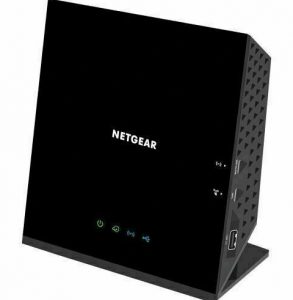

A smart and efficient router, the Netgear AC1450 runs DD-WRT. Stream data at high speeds over dual-band speeds. This router offers 475 Mbps at 2.4GHz and 975 Mbps at 5-GHz, making it a solid choice. It is also very impressive that 802.11ac is also compatible.
In addition to this, the best DD-WRT router also supports 802.11b/g/n Wi-Fi ranges. Dual-core processors and auto-sensing technology enable better connectivity. Faster and more convenient gigabit Ethernet ports, a WAN port, and USB ports.
Several Wi-Fi clients can even benefit from Beamforming technology to maximize signal range. For first-time users, this feature creates a solid foundation. This technology is well-known to experts. They recommend this router without hesitation.
Easy access to printers and hard drives is made possible by USB ports. Impressive flash memory makes data transmissions faster. 256MB of RAM and 128MB of flash memory make data transmissions possible.
SPI and NAT firewalls are included as security features on the router. In addition, it protects against Denial-of-Service attacks. Unless you are familiar with the technical drills required to ensure the firmware is secure, using standard routers can be overwhelming. However, standard routers are not 100% accurate. All your devices will be safe with this kind of technology.
But from time to time, the Netgear AC1450 does not maintain the connection. Signals are given away for a couple of seconds, especially if there are multiple devices attached to the same network.
[i2pc show_title=”true” title=”Pros & Cons” show_button=”false” pros_title=”Pros” cons_title=”Cons” ][i2pros]Features that are extensive
Easy to maintain, simple design
Wireless access instantly
[/i2pros][i2cons]Signal strength is weak
[/i2cons][/i2pc]
Best practices for configuring and maintaining DD-WRT routers
You need to know how to configure and maintain your DD-WRT router if you want to get the best router. It is possible to find a number of videos and tutorials online, but I will give you the gist of it all. If you know what you stand to gain, you can make an educated decision on whether to purchase one or not.
First-time DD-WRT setup involves many intricate steps. It’s easy to get started. Simply follow these steps:
- Join the DD-WRT wireless network with your computer.
- On the web, go to http://192.168.1.1 to access the Wi-Fi control panel. By doing so, you will have access to the DD-WRT panel.
- Log in as root-admin by clicking on “Setup“.
- Enabling the PPTP connection type is crucial.
- PPTP server IP address should be entered next to it.
- Enter your username and password for the account.
- Enter 1372 in MTU configurations by setting the user interface to “Manual“
- In-Network Setup, change the Local IP address to be 192.168.111.1 and the IP mask to 255.255.255.0. For example, Router IP to local IP address is 192.168.111.1 Make subnet IP address 255.255.255.0.
- Put xxx.xxx.xxx.xxxx in Static DNS 1 and Static DNS 2.
- Go to the “Security” tab and save all the settings.
- The SPI firewall needs to be turned off under “Firewall.”
- On the “VPN Passthrough” tab, turn on PPTP.
- You can find it by scrolling to the bottom of the page under “Administrator“. Simply click the “Reboot Router” button and secure your wireless router.
- Create the shared key and press “Save” to establish a connection with other networks.
- The router must be rebooted once more. The configuration has now been completed.
A Buyer’s Guide to DD-WRT Routers
We’ll start from the very beginning. If you use DD-WRT routers, you will get a powerful, full-featured router. Simple configurations aren’t needed. The router is more accessible.
It improves connection and online privacy by replacing existing firmware. The perfect cyber experience requires you to buy a DD-WRT router.
- You get a powered USB port along with a DD-WRT router. Using this, you can set up a stable network.
- Installing a VPN service on a DD-WRT router is easy. Thousands of restricted sites can be accessed this way. All you have to do is connect your phone, tablet, or TV to it.
- DD-WRT routers, in contrast to standard wireless routers, allow you to connect all types of software. For example, you can attach a scanner, a printer, and a copier. A USB flash drive can also be attached.
- Furthermore, DNS (Domain Network Servers) can be accessed. Caching can speed up hostname lookups once the servers are cached. This lets slower websites be accessed faster.
- There is no doubt that seamless wireless connectivity is the greatest benefit. Boosted wireless range, faster, and easier to manage. This is something that elevates wireless connectivity to an entirely new level.
FAQ’S For Best DD wrt Router
Do you need pre-flashed DD-WRT routers?
DD-WRT routers can be obtained from companies that pre-flash them. This is the easiest and safest way. Several benefits result from this. First of all, the router you just purchased has been thoroughly tested, so you know it is not bricked. In addition, resellers usually provide warranties – something you forfeit when you flash your own router.
You don’t really have much risk if you follow the directions properly and make sure that the specific model you have is included on the compatibility list. It’s unlikely that your router will brick if you’ve done your research.
Should You Buy DD-WRT Routers that Are Refurbished or Used?
If you’re considering buying a used or refurbished router, you need to exercise extra caution. It is generally true that installing DD-WRT will void any warranty, so getting a used router (especially if it comes with no warranty or a limited warranty) can be an affordable way to try out custom firmware. You should buy a used router from a reputable vendor, however.
Is DD-WRT compatible with any router?
DD-WRT cannot be installed on just about any router. For DD-WRT to run without problems, you need a device that supports custom firmware. You should make sure the router you plan to purchase is compatible with the fully supported version of DD-WRT.
How Safe Is DD-WRT to Install u0026 Use?
The most important thing is to regularly check for security updates, regardless of whether you are using DD-WRT or another type of firmware. Due to its open-source nature, DD-WRT does have some advantages over stock firmware. The result is faster identification and patching of bugs and security vulnerabilities.
Understanding that the security of your router depends on you – and not on the firmware you install – is crucial. Even though DD-WRT has numerous advantages over stock firmware, make sure to update it regularly to stay up to date on the latest security vulnerabilities.
What is the login procedure for my DD-WRT router?
Use your Web browser to access your DD-WRT router and its Web interface. Use the default username (root) and password (admin) to log in to the login page by typing in 192.168.1.1.
It is very important that you remember your username and password for the latest version of DD-WRT, so make sure to set them up before you start. Additionally, you may need to use ‘192.168.1.1’ as the default IP address. It is possible, however, that some routers use 192.168.2.1, 192.168.11.1, or 192.168.10.1.
The DD-WRT Router: How to Set Up a VPN?
Last but not least, DD-WRT routers can be easily configured to support VPNs. Having your incoming and outgoing Web traffic protected and anonymous on the Web is the best way to stay anonymous online.
Check out our article on how to choose a VPN router if you want to find a router that’s compatible with VPNs. After you understand the general guidelines, you can examine the options in this article and make your final choice. You can learn more about setting up a VPN on a router in our article. You must also select a VPN provider. Consider looking through our VPN buyer’s guide or choosing from our overall best VPNs list.
The Final Note
Nighthawk X6 AC3200 by NETGEAR is my choice
You’ll be able to do the rest easy once you know the science behind DD-WRT routers. With DD-WRT, you can keep your router fast and efficient. With port forwarding, you can also get better bandwidth.
For the most part, NETGEAR Nighthawk X6 AC3200 is the best DD-WRT router. The setup is quite easy and the interface is intuitive. The router is better for experts in terms of performance. It’s an easy-to-use choice and comes with a wide variety of features.
Lastly, this comprehensive guide is for those who want a router that supports DD-WRT securely. DD-WRT and VPN are not available on every wireless router. Especially first-timers will find this guide so useful. There is a whole section devoted to performance and delivery. Whenever you get stuck, you can refer to that section.











