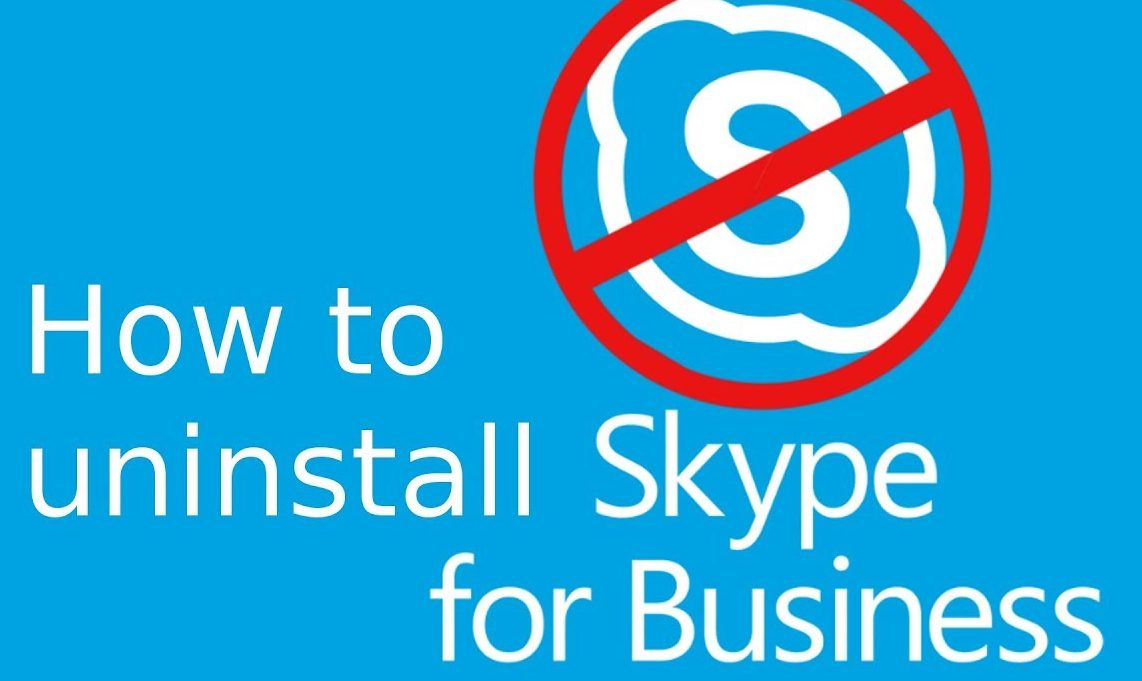How to uninstall skype for business from your personal computer?
You can follow the 2 steps to uninstall skype for business on windows 10:
- In Skype for Business from your disk, choose the tools icon and Tools and select Options another dialogue box.
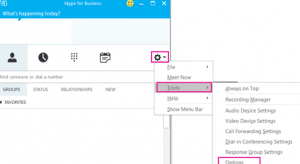
- You should uncheck the Automatically start the app when I sign in to Windows and Start in the background box under Personal. Then click OK.
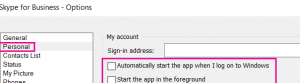
- Select the file and then click on Exit from another dialogue box.
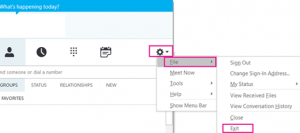
How to uninstall skype for business office 365
- In Control Panel, choose Programs > Programs and Features, then select Uninstall or change a program.
- Select Skype for Business > Uninstall. It is possible that you are using a version of Skype for Business that is integrated with other Microsoft 365 apps. Removing Office as a whole is the only way to uninstall it.
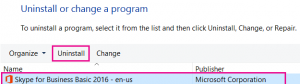
- When do you see the Ready to uninstall? a dialog box, select Uninstall.
- Select Close when it is finished uninstalling.
NOTE: In the case of Microsoft 365 Skype for Business, you can’t remove the application without uninstalling the rest of the Office suite. The reason is that it is integrated with the rest of the Office programs. If you have a standalone version of Skype for Business, the instructions below apply.
How to uninstall Skype for business on mac?
Follow the following steps:
- Sign out of Skype for Business on Mac to remove the Skype for Business icon from your Dock.
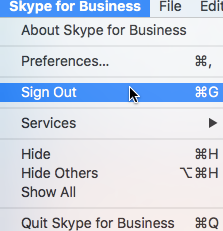
- Click the close button to close the sign-in page for Skype for Business on Mac.
- Click while holding down Control. You can choose to quit.
- Open the Applications window in the Finder. To access Skype for Business, scroll down. It will be added to the Trash when you drag and drop it.
Deleting Skype from iOS
You can remove Skype for Business from your iOS device by tapping and holding the Skype icon until it shakes. You can also delete by tapping the “x.”.
Also, Check
- Fix your SSD if not showing up
- How to change signature in Outlook
- How to Refresh Outlook Mail Inbox Automatically or Manually?
- Flush DNS Windows 10
- Google is dumb – Is Google Making Us Stupid?
Deleting Skype from Android
The easiest way to remove Skype for Business from your Android device is through Apps > Settings > Applications > Application manager. Disable the app by finding it and tapping on it.
How to uninstall skype for business server 2015?
Are you attempting to uninstall the production environment of Skype for Business server 2015?
In that case, you can follow these steps:
- Unregister the pool’s users from Lync
- Delete configured conferences
- Uninstall the applications that have been authorized to communicate with the pool.
- Remove the votes attached to pools
- Remove the voice components attached to pools
- Erase the EDGE site
- Remove the environment
- Remove the database
- Delete the domain preparation
- Invert the forest preparation